 Loading... Please wait...
Loading... Please wait...
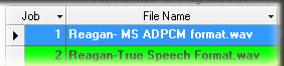 Job Queue
Job Queue Sortable Duration Column
Sortable Duration Column High Priority Jobs
High Priority Jobs Worksharing:
Worksharing: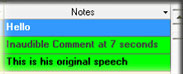 New Notes Column
New Notes Column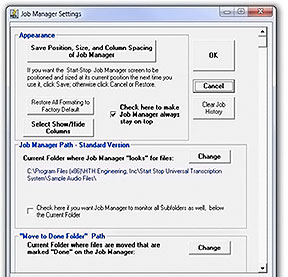
Have Start-Stop automatically queue files in a “to-do” directory including the option to include or exclude sub-directories.
Start-Stop will recheck your target directory every time you load the job queue.
You can then have Start-Stop move completed files into a “finished” folder where you can archive past jobs.
New Columns Added for Priority,
Duration and Job Comments and Notes
Automatic Notification to the Transcriptionists when new dictation arrives in monitored folders and/or sub-folders, via LAN or SFTP/FTP
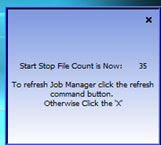
You can enable an automatic pop-up window in the lower right corner of your screen, and/or Sound notification whenever new dictation arrives into the Job Manager.
Click here to return to the Start-Stop® OMNIVERSAL product page.
The Start-Stop OMNlVERSAL has an advanced SFTP/FTP Client built-in. An SFTP/FTP Client allows you to download and upload files to a company SFTP or FTP server. These servers are in common use in dictation and transcription for transfer of digital voice recordings to transcriptionists, and uploading completed documents back to the server or to the end customer.
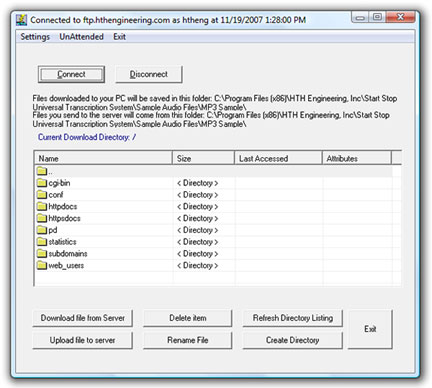

Your downloaded dictation work, plus documents you’re creating, can automatically be sent to and from your computer.
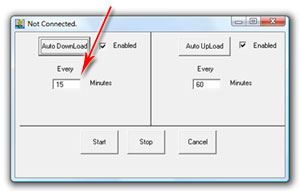
Click here to return to the Start-Stop® OMNIVERSAL product page.
The Smart Line Counter lets you keep track of how many characters and lines you’ve typed for a client or customer.
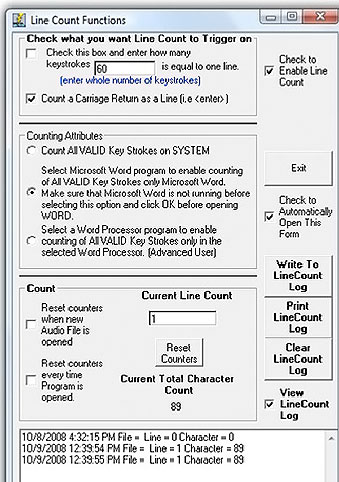
Keep track of your work, either by total time, or elapsed time on a particular job. This is helpful for billing clients by the hour, or just keeping track of how much time you’ve been working.
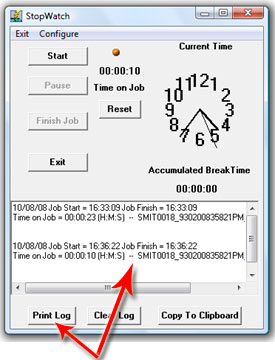
The stopwatch feature lets you create a log of time spent on each job you transcribed. This can be printed out or copied to the clipboard.
TrueSpeech™ is a Registered Trademark of the DSP Group, Inc. Windows is a registered trademark of Microsoft corporation.
Click here to return to the Start-Stop® OMNIVERSAL product page.
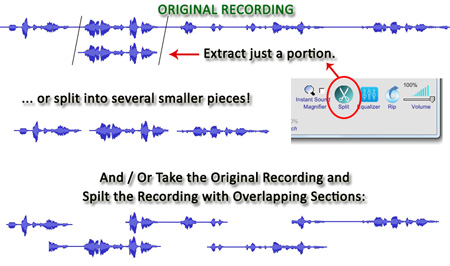
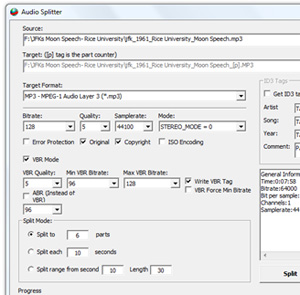

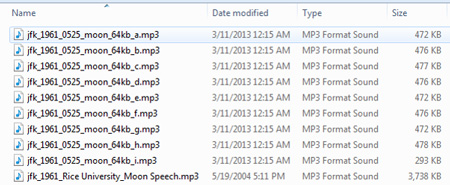
Convert a long audio recording into a series of shorter segments for ease of transcribing or handling. You can set the number of seconds of overlap between segments, for continuity (so that words or sentences don't get chopped the middle of a word).
Click here to return to the Start-Stop® OMNIVERSAL product page.
Supporting virtually every audio format in the industry (standard and proprietary, for example, WAV, MP3, WMA, DSS, DSS Pro [DS2], VOX, VOC). Whatever you need to play and transcribe under foot pedal control, Start-Stop OmniVersal Audio/Video/DVD Transcription System is the perfect multi-purpose transcription tool to help you get the job done.


Never download another Codec pack again. The Start-Stop OmniVersal Audio/Video/DVD Transcription System supports DVD, .WMV Streaming Video, Apple Quicktime™, .AVI, Realplayer™ and RealAudio™, .ASF, DiVX™, Adobe Flash™, MPEG-1 through MPEG-4 and many more, making Start-Stop PowerPlay a true complete video transcriber.

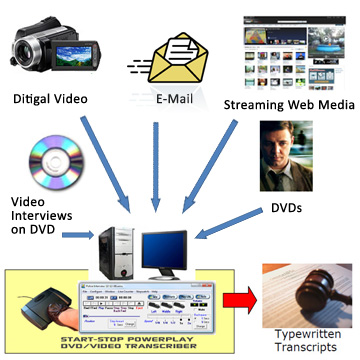
Click here to return to the Start-Stop® OMNIVERSAL product page.
