 Loading... Please wait...
Loading... Please wait...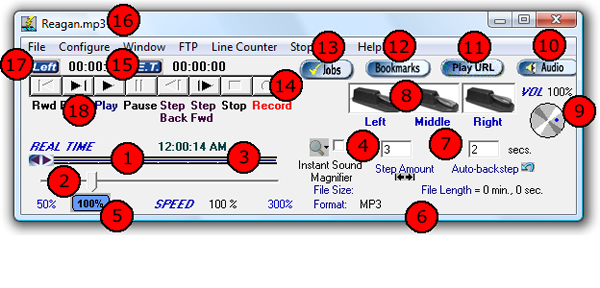
 |
INSTANT POSITIONING Two-Way Slider Control: |
|
|
| SPEED Control: | |
| Pitch/speed control from 50% to 300% on ALL types of .WAV files (PCM, ADPCM, Sun .Au Mu-Law, even TrueSpeech .WAV). This powerful feature allows you to dictate, save as TrueSpeech(TM) in a compressed .WAV format, and e-mail it to a remote transcriptionist. The transcriptionist can then play back your dictation, and slow down or speed up your speech to ensure accurate transcription. Overseas transcriptionists can now play back TrueSpeech(TM) at variable speed, enhancing accuracy. |
|
| Real Time Display: | |
| The SSTI reads the file date time stamp calculates real time based on recorded file length and position within the recording, and displays it to the user. For Start Stop Dictation use, the AccuStamp mode displays real time based on the accurate start time stamping of each recorded segment. For non-Start Stop-generated WAV files, real time is an estimate, based on the assumption that the recording was saved to disk after the recording was completed. |
|
| Instant Sound Magnifier: | |
| Plays the last few seconds after releasing the play pedal at 70% of normal speed, so you don't miss that fast burst of speech. The playback automatically returns to 100% (normal) speed after reaching the point at which you released the pedal. No more fiddling with the pitch control everytime you missed a burst of speech-- the Start Stop does it for you! |
|
| Sets Speed back to 100% | |
| Total File Statistics Shown for each recording | |
| Separate STEP AMOUNT adjustment windows for "Step Back/Step Forward" and “Auto-Backstep" | |
| Animated Pedals are synchronized to actual pedals | |
| Volume Control Remembers its position | |
| Audio Button Shows Windows Mixer panel for Recording and Playback functions | |
| Play URL button for opening streaming media. | |
| Up to 16 book marks per file transcribed with text labels for each one. | |
| Job Manager | |
| Transcribes and Records | |
| Time Remaining and Elapsed Time Displays | |
| File name and path are displayed in the title bar | |
| Plays and Records in industry-standard .WAV format as well as TrueSpeech (TM) .WAV format with 15:1 file savings. Also plays .MP3, and a large variety of “proprietary” or non-standard audio formats | |
| Mouse-Clickable Navigation bar if you don’t want to use the pedals | |
Real Player(TM), Real Audio(TM), Real Video(TM) and logo are Registered Trademarks of Real Networks, Inc.; Quicktime(TM) and logo are Registered Trademarks of Apple Corporation TrueSpeech(TM) is a Registered Trademark of the DSP Group, Inc.
