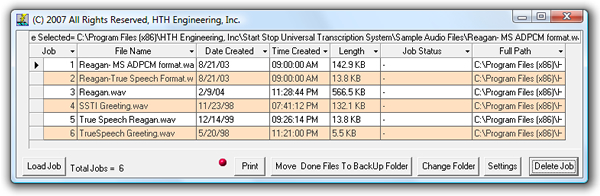Specifications for Start-Stop™ UNIVERSAL
Page 4
- Main Screen Features
- Features (continued...)
- Screen Size, Bookmarks and other settings
- Job Manager
- Hardware Features
- Functions & Media Types
- Recording Mode, Operation and Recommended Computer
Job Manager
Powerful new Start Stop Job Manager lets you see at a glance all recordings and dictations that you are transcribing.
- Automatically marks jobs as “done” when completed (option)
- History maintained on a virtually unlimited number of directories or folders containing dictation
- User-Assignable Hot-Keys for each Job Manager function.
- Automatically sequence with “auto-load” of the next dictation, or go back to the last dictation, using Next and Previous hot-keys
- Separate Job Manager window can be put anywhere, any size.
- Preview/Load/Listen to any dictation with a double-click
- Pop up control of Job Manager with Show/Hide hot-key
- Full statistics on files: File Name, Path, Length, Time Created, and Job Status
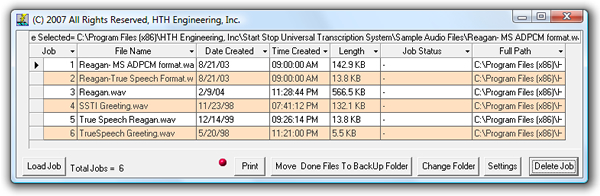
Next Page
 Loading... Please wait...
Loading... Please wait...