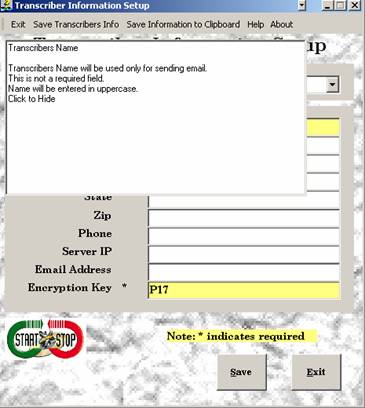Loading... Please wait...
Loading... Please wait...
|
The “Help” menu explains in detail each field in Start Stop Transport. If the user has access to the World Wide Web, the help has hyperlinks to a web site that explains computer terminologies.
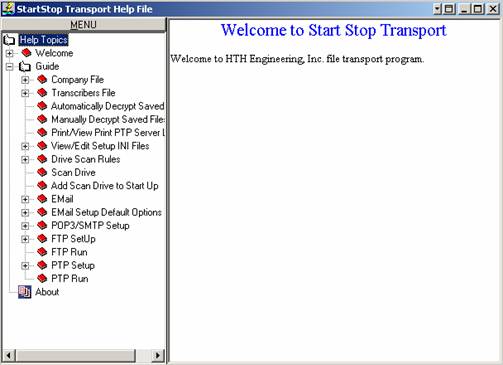
Help can also be accessed on most input fields by placing your cursor in the field and hitting the F1 key. A pop-up box will be displayed on your screen explaining the purpose of the field your cursor is set on. An example: Set the cursor is on the field “Transcribers Name” in the Transcribers Information setup menu. Hit the F1 key. Clicking inside the box closes the help box.